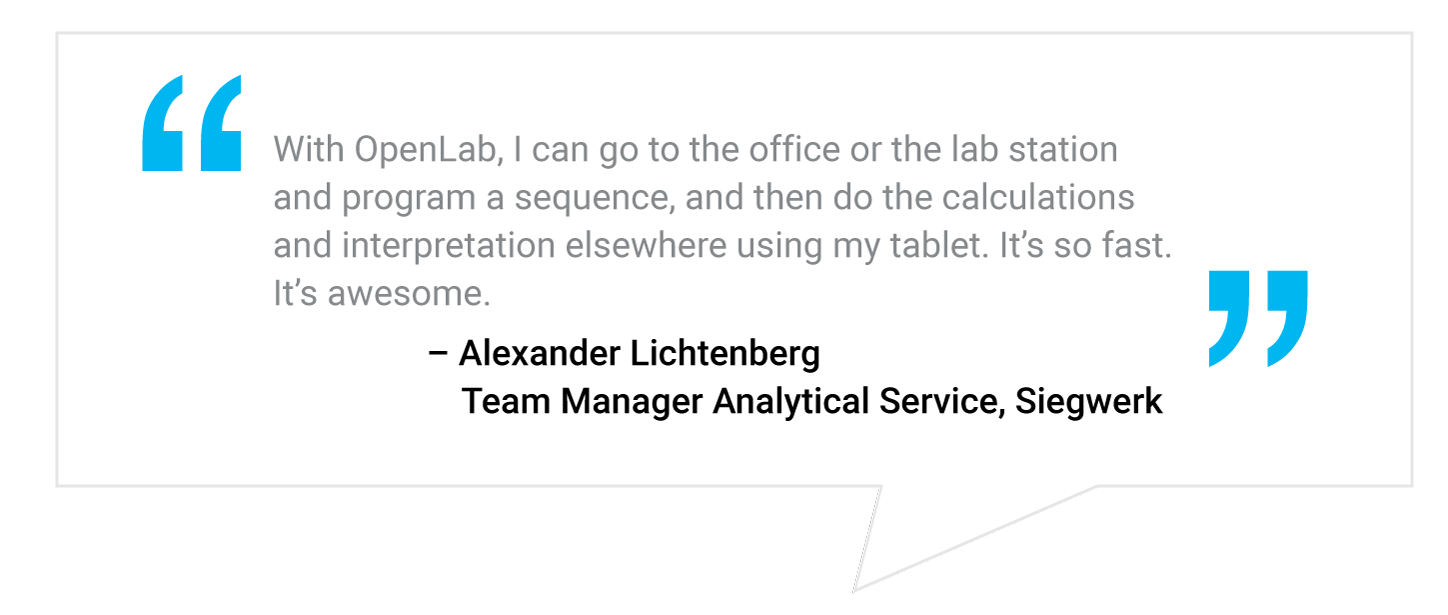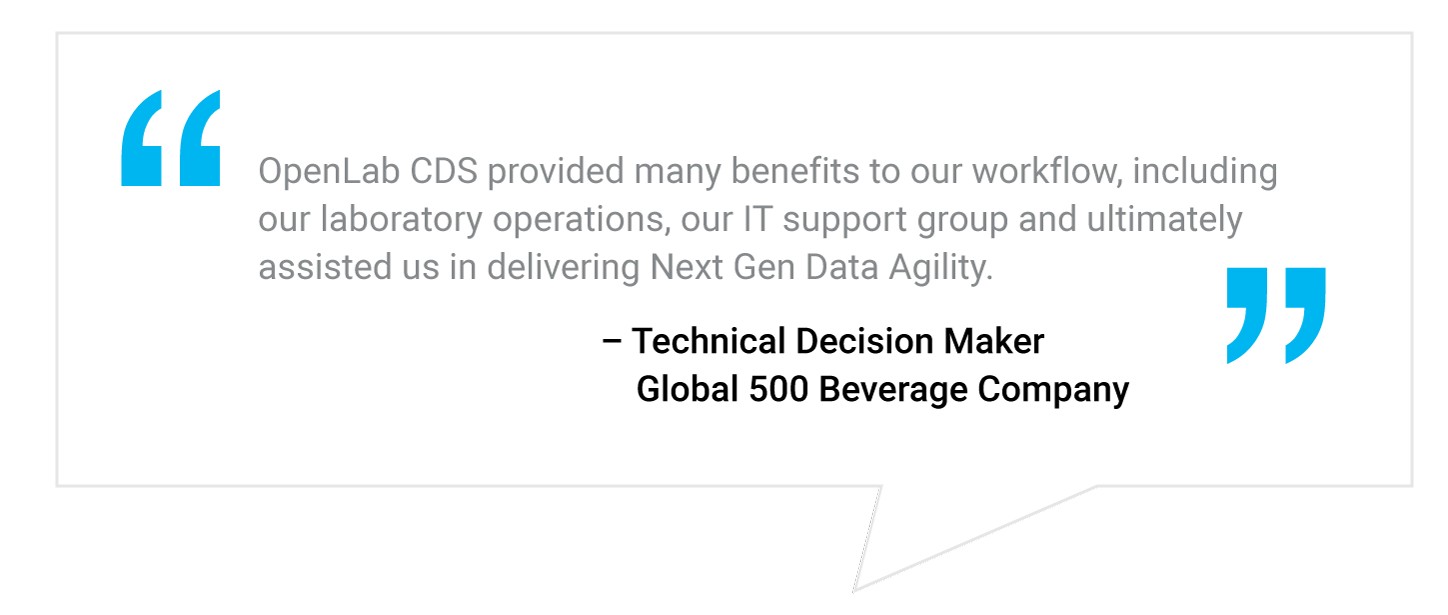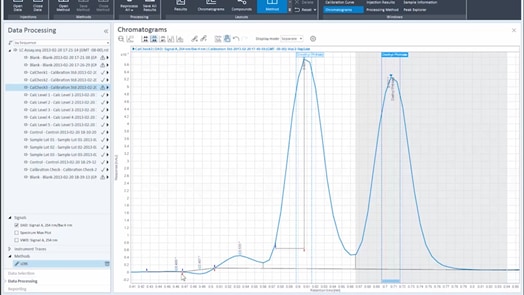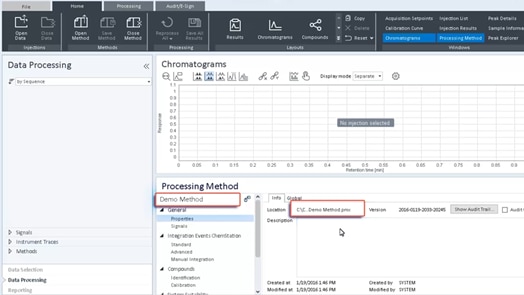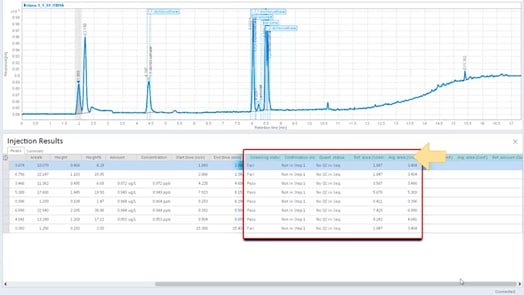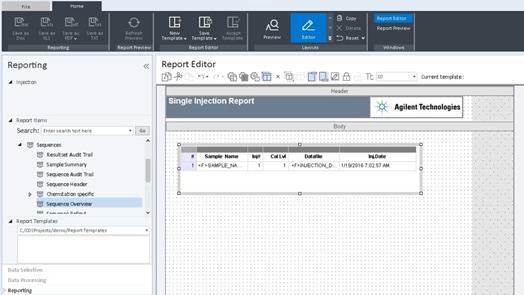Reimagine the way you work
As your business grows and lab activities increase, you may be wondering how to squeeze more work out of your current systems. Sometimes it simply makes sense to make a switch. Sometimes there are greater opportunities and lower costs and risks in making the move to something that’s truly transformative.
It’s time to take a closer look at OpenLab CDS. By transitioning to OpenLab CDS, you can manage your growing workloads now, improve productivity and security, and keep pace with increasing requirements in the future. And you can make your move quickly and with minimal disruption. Here are the top reasons you should switch to OpenLab CDS:
- Improves the speed and accuracy of analysis
- Strengthens data integrity from acquisition through analysis
- Built and tested to maximize data security
- Provides easiest method to transfer your data files
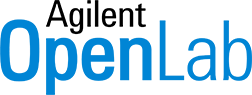
More reasons to switch to OpenLab CDS
If your lab uses OpenLab ChemStation or EZChrom today, OpenLab CDS is naturally the next step. It builds on the features you already know, with significant advances that improves the way you work, and makes it easier to get things done. Just as important is the unmatched security that keeps your lab data safe and secure from cyberattacks. Now let’s take a closer look at the advantages of OpenLab CDS.
5 signs it’s time to upgrade

- Out-of-date or unsupported software or operating system – no access to software or security updates; not supported on OS (ex: Windows 10)
- Required manual intervention impacts your productivity, not enough automation
- Missing security best practices or data integrity technical controls in existing systems
- Unable to do calculations directly in the data system and you need to export to Excel, impacting data integrity
- Multiple data systems are needed to support the techniques utilized in the lab
We make the switch easier
Migrating your data doesn’t have to be a scary process. We know you have lots of methods and data files and you don’t want to lose any of your work during the switch. Luckily, moving to OpenLab CDS from OpenLab ChemStation or OpenLab EZChrom provides the easiest migration path so you can move your precious information forward.

Switching from OpenLab ChemStation?
Learn more
Switching from OpenLab EZChrom?
Learn more
See OpenLab CDS in action
See how to complete specific tasks in OpenLab CDS more efficiently
Ready to make the switch?
Key questions and considerations before making the switch
Do I need to migrate everything all at once? As long as you are not changing your infrastructure (keeping your server OS and database version) you can install over your existing system. For client server configurations, first upgrade servers. The AICs and clients can continue to run as you go lab by lab upgrading to the current version. It doesn’t have to happen overnight. Next, it is important to understand which data is critical to move to new system (not everything is needed). Do you need to migrate your historical data files, or do you just need them to be accessible?
Workstation configurations of the software will usually only require one day of downtime, but if you have a client-server implementation of the software, then the planning and implementation of an upgrade can be much more involved. Contact your Agilent sales representative to discuss the planning and execution of your migration.
Beyond operating system (OS) and software compatibility, PC hardware compatibility, and instrument compatibility, allow time for instrument or lab downtime during the upgrade process. Cost is another thing to consider. You may need to upgrade your PC hardware, instruments, and/or network infrastructure, so planning for these costs is important. For more information on this topic, listen to How to Plan for and Execute the Migration, Part 2.
The most important thing Agilent can do to help you is plan—planning around the migration, around which software you’re going to move to, the hardware requirements, the software requirements—some of these transitions can be expensive depending on the size of the lab, and it is critical that we assist with planning and making sure that we, as well as you, have the proper resources. Planning and ensuring you have the proper resources are the most important things you can do/have to ensure a successful and timely migration, installation, and training. Agilent also offers free webinars and web-based trainings that can walk you through the basics of the software. For more information on this topic, listen to How to Plan for and Execute the Migration, Part 3.
See what our customers are saying: