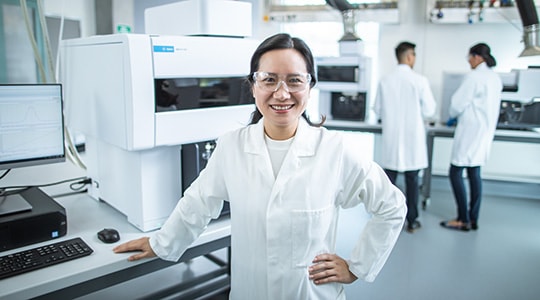Reduce administrative burden with virtualization
Virtualization offers a transformative approach to laboratory operations—offering a host of advantages that reduce IT expenses and enhance productivity. By simulating physical resources and creating virtual instances, OpenLab CDS enables enhanced flexibility, scalability, and efficiency for laboratory workflows.
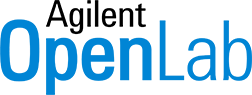
Benefits of virtualization
-

Lab efficiency
Virtualization frees up valuable bench space in the lab and streamlines the maintenance of lab computer resources. -

Easily scalable
Make expanding your laboratory easier through virtualization. Avoid unnecessary procurement steps when new instruments are added to the lab. Instead of purchasing/installing physical PCs, virtual machines can be rapidly deployed. -

Stronger security
Integrate virtualized OpenLab servers in company data centers or private clouds where they can be more easily backed up, monitored, and protected from security threats. -

Cost savings
In addition to uptime and IT cost savings, laboratories can also achieve significant savings by enhancing their quality control processes through virtualization.
Virtualization basics
What does virtualization mean?
Virtualization transforms physical devices into software-based “virtual machines” (VMs) that perform the functions of the physical device.
What can be virtualized?
A wide range of lab resources, including workstations, clients, servers, and storage systems.
What is the difference between virtualization and cloud?
Virtualization is a technique for creating virtual resources, while the cloud is a service that allows you to deliver and share virtualized resources on demand. Learn about our cloud-based storage options.
How virtualization works: Overview
The move to networked OpenLab CDS configurations can improve your overall lab operations through centralization. Instead of having to manage user and instrument setups across individual workstations, you can do it all system-wide from a single location.
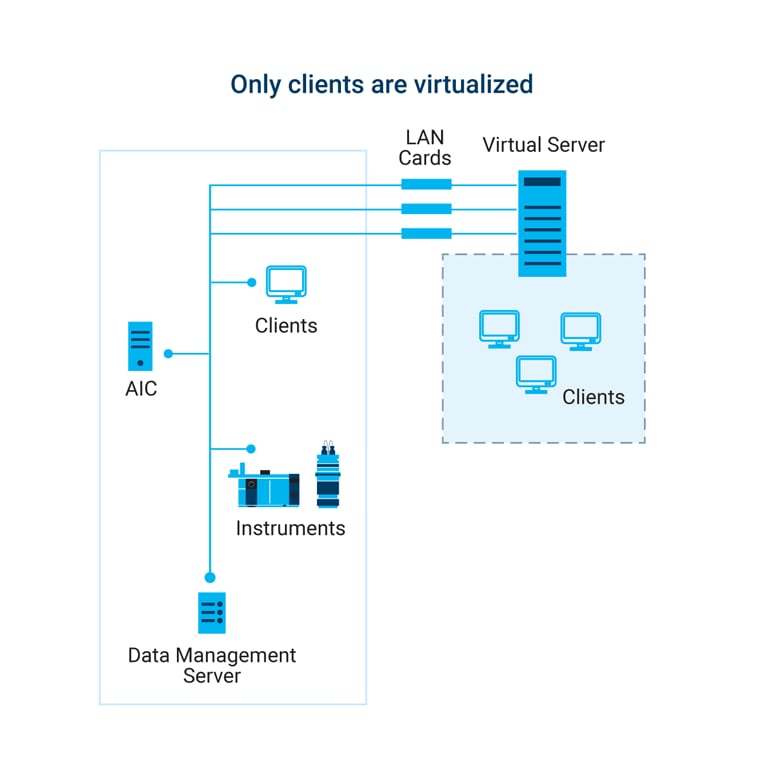
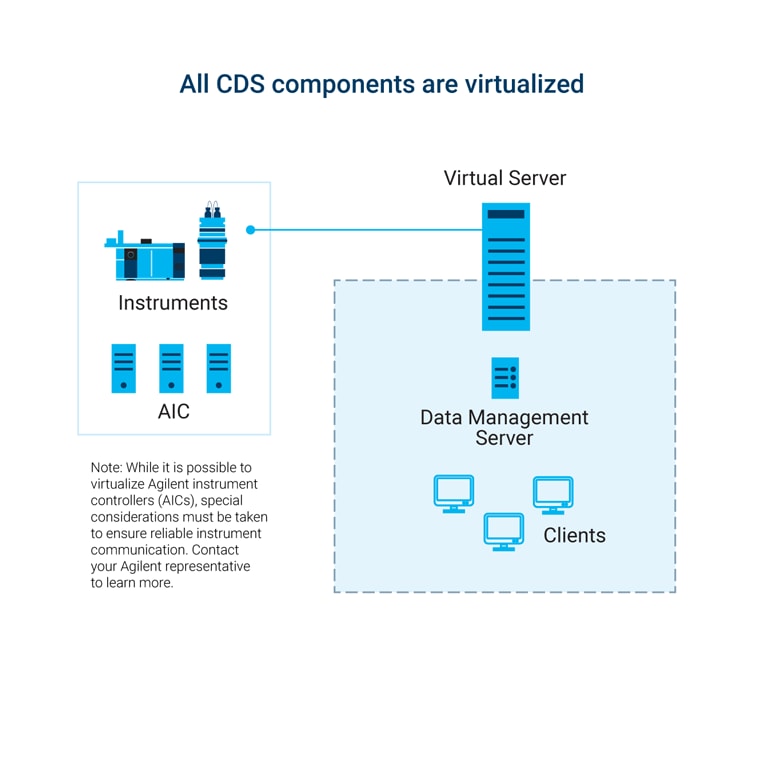
Virtualization with OpenLab software
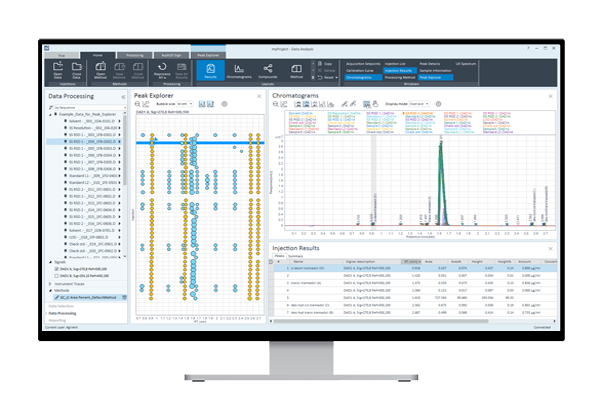
Designed with virtualization in mind, OpenLab CDS Client/Server has a modular software architecture that provides labs with a range of supported virtualization technologies and deployment models. This enables our customers to choose what’s best for their lab needs and gives technical flexibility to IT resources that deploy and maintain the virtualized chromatography software.
Considerations of virtualization
Ready to get started?
Agilent has considerable experience helping clients migrate to a virtualized chromatography system. Contact us to discuss your specific requirements and goals.
Contact us