
Get new and deeper insights into the Agilent product and solution portfolio. Configure your favorite Agilent system in a virtual 3D environment.
Interact with Agilent products as if they were real. Explore a new level of detail for your preferred solution. Supplemented by application information, videos, and product descriptions, InterAct! provides you with greater insight into our product and solution offerings to help you make the right choice.
Agilent InterAct! version 3.1.3 is available now for Microsoft Windows and Apple iPad:
An Agilent InterAct! account is needed to use the app. Free online registration is available on the login page. The first login requires an internet connection.
Please double check that your device matches the requirements below. If not, the software is either not compatible or might run with slow performance.
InterAct was tested on the following computers, so please consider these specs as reference:
- (High Performance) Acer Aspire V: RAM 8GB, Processor Intel i7-4510U @2.00 GHz, Graphic Card Nvidia GeForce 840M, Win 10 64 Bit build 19044.1586
- (Top Performances) HP Zbook: RAM 32GB, Processor Intel i9-10885H @ 2.40 GHz, Graphic Card Nvidia Quadro RTX 3000 with Max-Q Design, Win 10 64 Bit build 19042.1645 InterAct probably won’t work on computer with less than 4GB of RAM, and Processor less powerful than Intel i5.
- InterAct might work (but wasn’t tested) on computers with Processor i5, and RAM 4GB – If it works, it might be slow (the computer not being powerful enough).
InterAct! lets you closely engage with the Agilent portfolio, tailor your own system setup, and access further product-related information.
00:02:43 / 08-August-2022

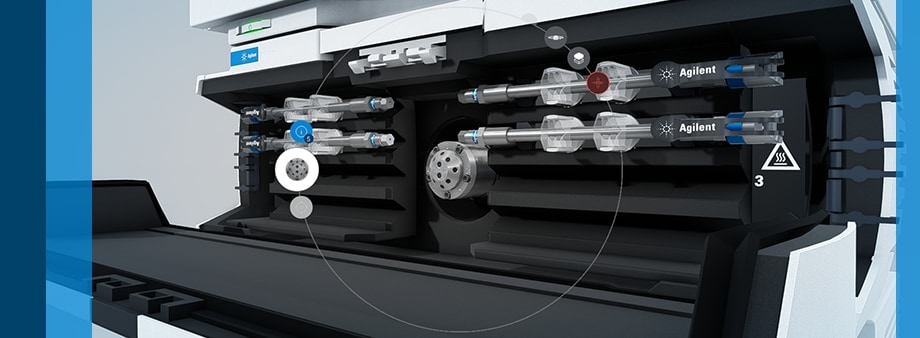
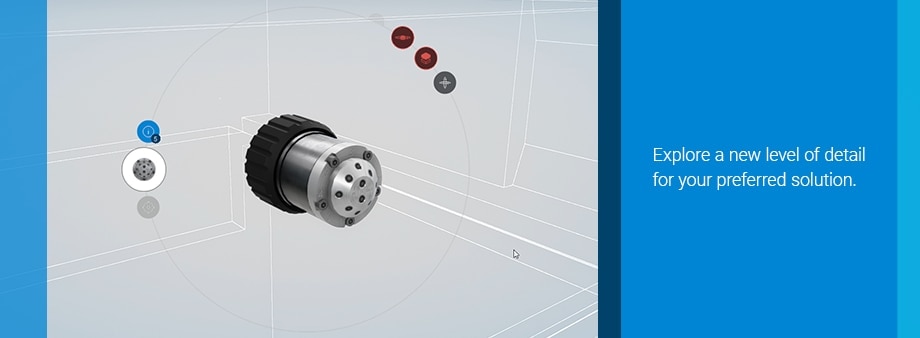
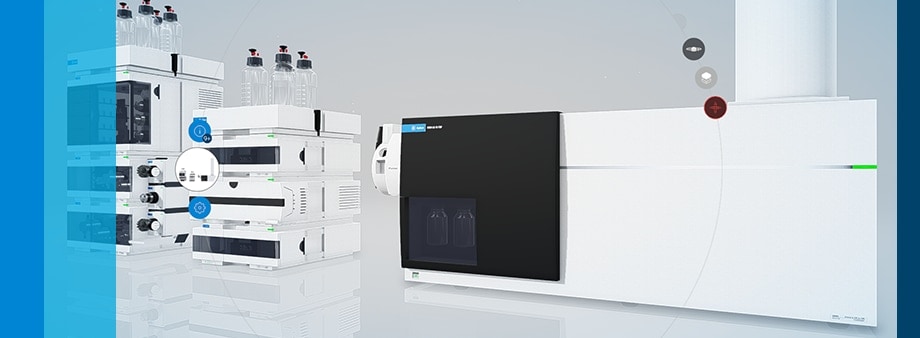
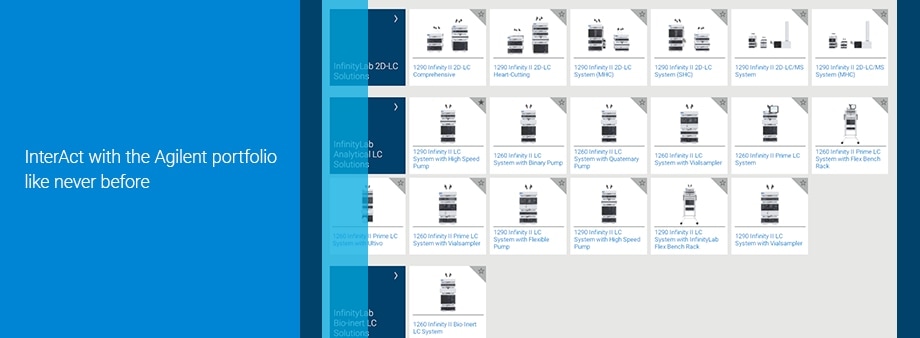



Atomic Spectroscopy Systems
- 8900 ICP-QQQ
- 5900 ICP-OES
CE Systems
- Intuvo 9000 GC System
- 8890 GC
- 990 Micro GC
Dissolution systems
- 280 DS + 708 DS 850 DS + 708
GC Systems
- Intuvo 9000 GC System
- 8890 GC
- 990 Micro GC
GC / MS systems
- 5977C
- 7010C
- 7000E
- 7250 GC MS / QTOF
InfinityLab Analytical LC Solution
- 1290 Infinity II LC System with High Speed Pump
- 1290 Infinity II LC System with Flexible Pump
- 1290 Infinity II LC System with Vial Sampler
- 1290 Infinity II LC System with InfinityLab Flex Bench Rack
- 1260 Infinity II LC System with Quaternary Pump
- 1260 Infinity II LC System with Binary Pump
- 1260 Infinity II LC System with Vialsampler
InfinityLab Purification LC Solutions
- 1290 Infinity II Bio 2D-LC
- 1260 Infinity II Prime Online LC
- 1260 Infinity II Manual Preparative LC System
- 1260 Infinity II Preparative LC System
- 1260 Infinity II Preparative LC/MSD System
- 1290 Infinity II Preparative LC System
- 1290 Infinity II Preparative LC/MSD System
- 1290 Infinity II Autoscale Preparative LC System
- 1290 Infinity II Autoscale Preparative LC/MSD System
- 1260 Infinity II Analytical-Scale Purification System
- 1290 Infinity II Analytical-Scale Purification System
InfinityLab 2D-LC Solutions
- 1290 Infinity II 2D-LC System
- 1290 Infinity II 2D-LC/MS System
- 1290 Infinity II 2D-LC System (for multiple heart-cutting)
- 1290 Infinity II 2D-LC/MS System (for multiple heart-cutting)
InfinityLab Bio-Inert LC Solutions
- 1290 Infinity II Bio-Inert LC System
InfinityLab Impurity Analysis Solutions
- 1290 Infinity II HDR-DAD Impurity Analyzer
- 1290 Infinity II HDR-ELSD Impurity Analyzer
InfinityLab LC Method Development Solution
- 1290 Infinity II LC Method Development System
- 1290 Infinity II LC/MS Method Development System
InfinityLab LC Multi-Method Solutions
- 1260 Infinity II Multi-Method System
InfinityLab SFC Solutions
- 1260 Infinity II SFC System
- 1260 Infinity II SFC/UHPLC Hybrid System
- 1260 Infinity II SFC/MS System
InfinityLab GPC/SEC Solutions
- 1260 Infinity II GPC/SEC System
LC / MS Systems
- 6495 LC/TQ
- 6575 LC/Q-TOF
- 6475A
- 6495C
- 6546
- Accurate-Mass-Quadruple Time-of-Flight (6545)
- Accurate-Mass Time-of-Flight LC/MS (6230)
- Ion Mobility Q-ToF LC/MS (6560)
- InfinityLab Single Quadruplole LC MSD (6125)
- InfinityLab Single Quadrupole LC MSD XT (6135)
- Triple Quadrupole LC/MS (6470)
- Ultivo Triple Quadrupole LC MS (6465)
- InfinityLab LC/MSD iQ
Molecular Systems
- Cary 3500
- Cary 630
- HLD Portable Helium Leak Detector
- HLD Bench Dry Helium Leak Detector
- HLD Mobile Helium Leak Detector
The loading screen stays on forever.
If you switch applications (like checking your email in Outlook) while the loading screen is shown, then InterAct will never fully load. This is part of a battery-saving function. When you leave InterAct running in the background, it won't draw any resources from your computer.
The launcher is taking a long time to load.
When you are starting the launcher for the first time, it initially needs to load a lot of data. This is quite normal and can take up to 5 minutes. The next time you start the launcher, it will run more quickly because it will only check if the existing data is still valid and only update if necessary.
I cannot manually change the resolution.
Yes, that is true. For the sake of streamlining the user experience, it was decided that the native system resolution would always be selected. Please send feedback to InterAct@agilent.com if you experience any problems with the automatically set resolution.
My favorite Agilent product is not shown within the InterAct!.
At the moment, InterAct only offers a selection of the Agilent product portfolio. Please contact us at InterAct@agilent.com to let us know which product lines or product you would like to see in InterAct.
Please write us a mail in case of any questions or for troubleshooting:
Click here to send an email
