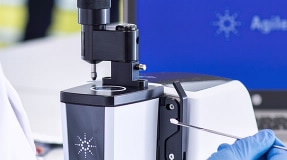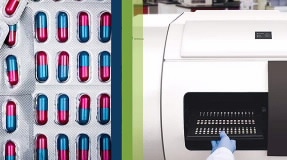MicroLab Software with Cary 630 FTIR spectrometer
MicroLab FTIR Software
This unique method-driven software uses picture-guided workflows to help users through all steps of the analysis, leading to actionable FTIR results with little to no training required. Seamless integration between MicroLab suite applications and the FTIR systems form a flexible and intuitive workflow solution that prevents user misapprehension and provides confidence in the results.
- FTIR Software
Request a Quote
Product Details
- Learn the FTIR software in minutes—Step-by-step guidance using instructive pictures and an intuitive software design allows easy navigation through the entire workflow, for less training and fewer user mistakes.
- See on the screen what is on the bench—MicroLab FTIR software automatically identifies the connected instrument and recognizes the attached sampling module. The software directly applies the correct parameters and displays the relevant pictures. Permitted modules can be defined for each method.
- Eliminate doubts due to data interpretation from routine workflows—After data collection, the software directly provides color-coded, actionable results, making interpretation simple and reducing user mistakes.
- Expand the fast and simple software experience to model development for quantitative applications—MicroLab Quant assists experts and nonexperts through each step in building a quantitative model and provides instant feedback when optimizing the model.
- Report all relevant results—MicroLab incorporates predefined and customized report templates. Results can be automatically reported, and a consistent format allows swift review of relevant details.
- Manage user privileges and administer secure storage of electronic records—Optional built-in technical controls ensure the security of your data, control access, and facilitate compliance as defined by US FDA 21 CFR Part 11, EU Annex 11 and similar national electronic record regulations.
- Deploy with MicroLab Expert for more sophisticated data processing, visualization, and analysis. Use MicroLab Expert to develop comprehensive chemometric models and routinely apply these models in the easy-to-use MicroLab software.
- Take advantage of MicroLab on the Cary 630 FTIR spectrometer and Agilent handheld and portable FTIR systems.
- Key Literature
-
FTIR Analysis Made Easy. Agilent MicroLab Software
Agilent MicroLab software for your Agilent FTIR spectrometer. Intuitive and easy-to-use, step-by-step guidance and instructive pictures.
- Brochures
- English
- 02 Aug 2022
- 5.59 MB
As Easy as 1, 2, 3: Makes FTIR Analysis Fast and Simple
Upgrade your Agilent FTIR spectrometer with the latest version of MicroLab software. Intuitive and easy-to-use, step-by-step guidance and instructive pictures.
- Flyers
- English
- 28 Jul 2022
- 2.59 MB
Keep It Easy. Upgrade to MicroLab 5.8.
Promotional flyer with discount offers for upgrading your Agilent FTIR spectrometer with the latest version of MicroLab.
- Flyers
- English
- 10 Apr 2024
- 653.23 KB
- Application Notes
- Brochures
- Catalogs
- Flyers
- Technical Overviews
- White Papers
- FAQs
-
FAQ: Microlab Will Not Connect to Cary 630
Microlab PC Will Not Connect to Cary 630. This is usually indicated by the error “Instrument Failed to initialize” and occurs when trying to achieve instrument access with an external computer.
FAQ: Unable to Collect Spectrum Using Microlab PC Software
In the Microlab PC software, when the button is clicked the instrument will not collect a spectrum. This information provides steps to help resolve this issue.
FAQ: Changing the Sample Name After Data Collection in the Microlab PC Software
Data collection has been completed and you want to change the Sample name and generate a new report without collection another spectrum.
Fourier Transform Infrared Spectroscopy (FTIR) Overview
Learn about infrared spectroscopy & FTIR spectroscopy—FAQs on how FTIR works, how FTIR spectrometers work, FTIR measurements, and techniques like ATR-FTIR
- Instruction Sheets
- Site Preparation Checklists
- Supplemental Information
- User Manuals
More help is just a click away
If you didn't find what you need, try these resources or contact a specialist
Rapid, Simple, and High-Throughput Nutritional Phenotyping of Pulse Crops using the Cary 630 FTIR
The Cary 630 FTIR spectrometer is an effective tool to predict protein quality and digestibility, fatty acid composition, and starch content in pulse crops. The compact design, affordability, and ease of use make Cary 630 FTIR an optimal tool for crop and plant breeding programs.
- 26 May 2025
Agilent Releases MicroLab 5.8, MicroLab Pharma 5.8, and MicroLab Expert 1.3
The new revision of software that powers the Cary 630 FTIR spectrometer—as well as Agilent handheld and mobile FTIR systems—is now supported on Microsoft’s latest operating system – Windows 11. The MicroLab Pharma 5.8 software now also utilizes Microsoft SQL Server 2022 Express, supported by Microsoft until 2028.
- 31 May 2024
Improving Battery Production Yield, Performance, and Stability using the Agilent Cary 630 FTIR Spectrometer
In this application note, the Cary 630 FTIR spectrometer with MicroLab software were used to analyze the quality of LiPF6. Samples handled under different storage or usage conditions have been rapidly assessed for their degradation status using a simple and efficient quality testing workflow.
- 23 May 2024
FTIR Analysis & Applications Overview
A guide to modern applications of FTIR analysis using benchtop and handheld instruments.
ATR-FTIR Spectroscopy Overview
Learn about the most common FTIR sampling technique for measuring liquids, solids, powders, semisolids, and pastes.
Molecular Spectroscopy Pharma & Biopharma Solutions Guide
Learn about products & applications in pharma & biopharma using UV-Vis, FTIR, fluorescence, SORS & TRS technology.