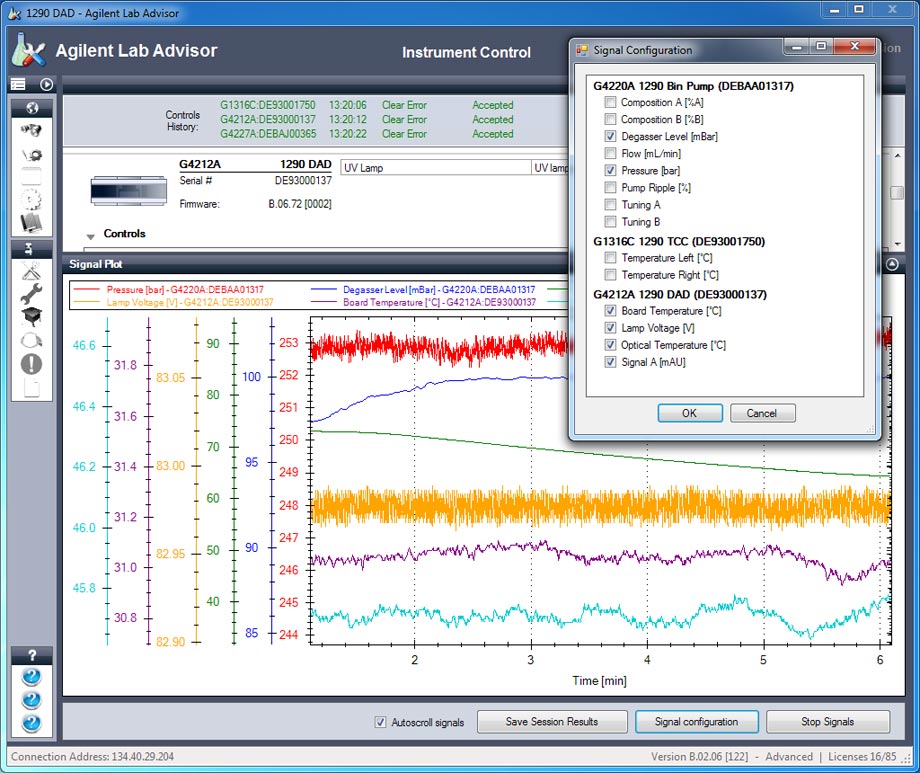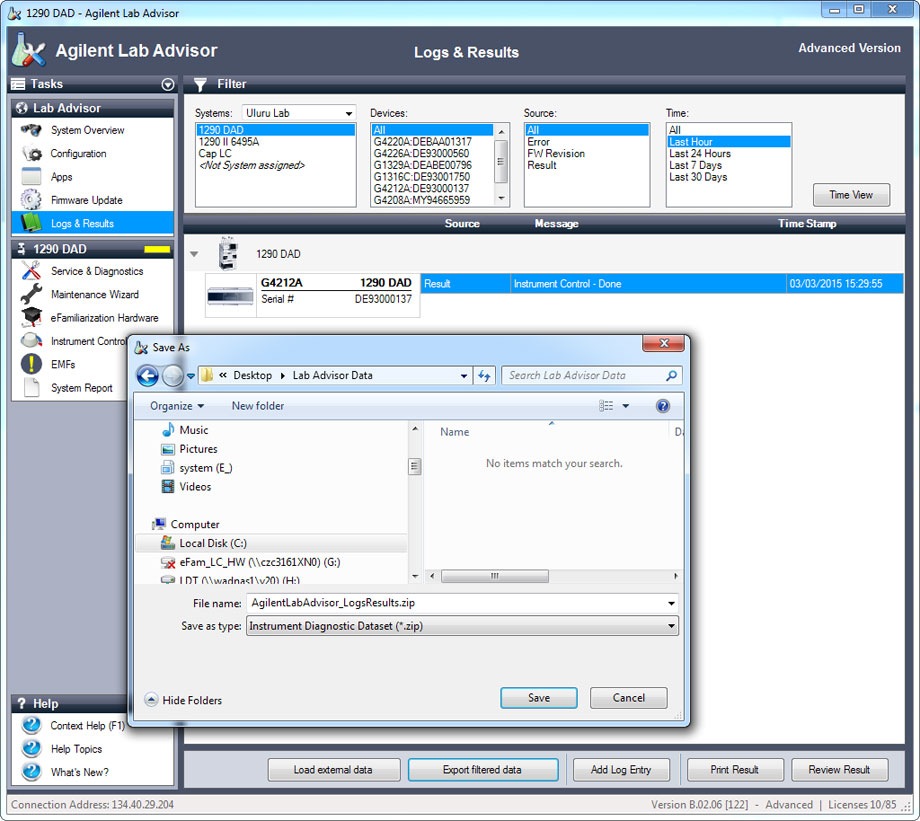Access Agilent eNewsletter May 2015
>> Update My Profile | Subscribe to Access Agilent | Article Directory

Advanced Lab Advisor: The ultimate HPLC and CE resource
By Kai Richelsen
Agilent Liquid Phase Separations Division
Scenario: You are an LC lab chemist and need to check the lamp intensity of your UV-detector. Do you put an autosampler into the maintenance position, or test the flow path for leak tightness? Agilent Lab Advisor can be a tremendous asset in this scenario and numerous others. In this article, we share easy steps for turning a laptop with wireless intranet access into the ultimate LC and CE support tool for your lab.
Use Advanced Lab Advisor to create a laptop diagnostic tool
The first step is to install the Agilent Lab Advisor Advanced software on a laptop. At the System Overview screen, add your Agilent LC and CE systems. The Grouping function of Lab Advisor allows you to group your instruments according to any criteria you choose. For instance, you can group the instruments based on your laboratory or team.
Lab Advisor also provides the useful function of allowing you to access instruments that are not directly connected to the intranet. The Agilent Relay Service is available for no additional charge, and can be installed on Agilent MassHunter PCs, AICs (Agilent OpenLAB), IPCs (Thermo Chromeleon), or LACE Boxes (Waters Empower).
Once the Agilent Lab Advisor Advanced software is installed, all that is needed is a WLAN connection. Go to any Agilent LC or CE instrument and explore full functionality of Lab Advisor Advanced.
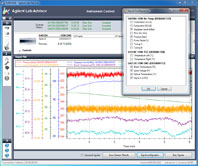 Enlarge
Enlarge
Figure 1. Agilent Lab Advisor Advanced provides the most complete signal selection of any diagnostic tools.
Sophisticated troubleshooting of application issues
When using Agilent Lab Advisor Advanced, you can count on the most complete online signal selection of all LC and CE diagnostic tools. Did you ever wonder whether your DAD’s baseline instability is caused by pump pulsation, a questionable lamp, or the air conditioning of your lab? With Agilent Lab Advisor Advanced, it is easy to monitor all susceptible signals to uncover any suspicious relationship (Figure 1). Simply scale and adjust each plot individually for best visibility.
Acquire online signals and instrument data for detailed troubleshooting
In contrast to a chromatographic data system, you do not need to start a run to acquire data. Lab Advisor continuously plots all configured instrument signals. You can easily save the online signals window as a graphic file for use in your notebook or publication. Agilent Lab Advisor Advanced also exports all signals as csv files if you need to employ external tools like Microsoft® Excel for data analysis.
By pushing the “Save Session Results” button, all activated signals and additional diagnostic information are stored in a data file. There is no time limit for data acquisition. If needed, you can capture hours of signal data for later review. You can also change instrument settings in the instrument control panel and observe the effect on the plotted signals in real time – a particularly useful feature for advanced troubleshooting.
 Enlarge
Enlarge
Figure 2. The Logs & Results screen provides a powerful data filter and an export function for selected result files.
Build an extensive database and easily evaluate acquired data
Agilent Lab Advisor stores all Logs & Results locally, ultimately creating an extensive support database with all of your LC and CE systems (Figure 2). The powerful data filter of the Logs & Results screen makes it easier for you to retrieve targeted information. You can even back up the data on a network server share and make it centrally available with the included Data Sharing app of Agilent Lab Advisor Advanced.
The definitive diagnostic tool for your LC and CE systems
Agilent Lab Advisor Advanced software is the CDS-independent diagnostic solution for your lab. It combines ready-to-run diagnostic tests for all Agilent 1100, 1200, 1200 Infinity LCs and Agilent 7100 Capillary Electrophoresis instruments with advanced troubleshooting tools and a powerful diagnostic data repository.
Experience how Agilent Lab Advisor Advanced can make your lab more productive. Request your personal download link for a 14-day trial version of Lab Advisor Advanced by sending an email with your contact data to labadvisor-testdrive@agilent.com.
>> Update My Profile | Subscribe to Access Agilent | Article Directory