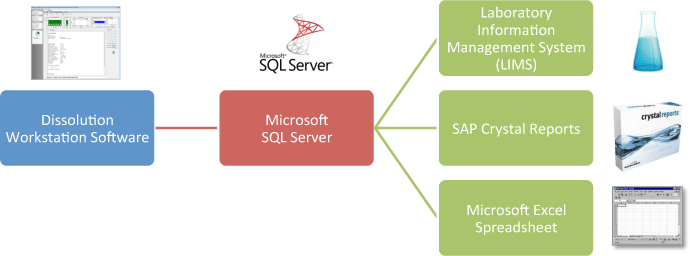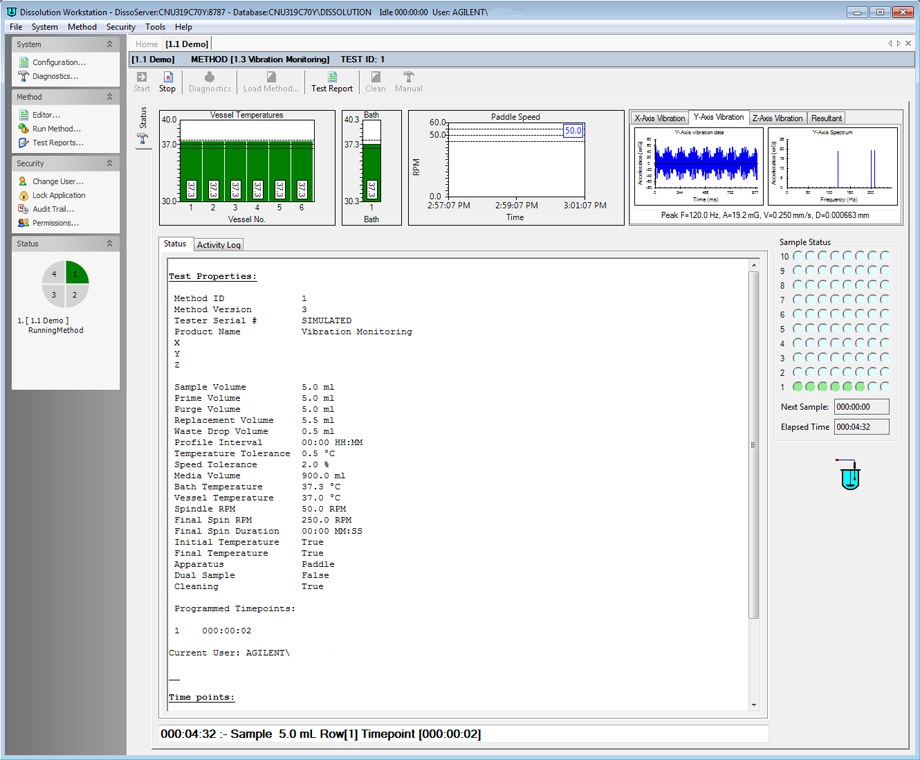Access Agilent eNewsletter, August 2013
>> Update My Profile | Subscribe to Access Agilent | Article Directory

Enhanced Dissolution Workstation Software offers more features and greater efficiency
By Dan Spisak
Agilent Product Manager, Dissolution Systems
As you have come to know – Agilent’s Dissolution Workstation Software supports laboratory capabilities to build, edit, search, retrieve, execute, and archive all dissolution methods and test information from a single interface. Today this versatile software offers even more features for controlling multiple dissolution systems thanks to new enhancements that enable greater data integration, tracking and instrument monitoring.
 Enlarge
Enlarge
Figure 1. Export information into your laboratory information management system (LIMS) or business applications from a single desktop.
Check out all that we’ve done to improve your efficiency. Now with Agilent Dissolution Workstation Software you can:
- Consolidate and maintain data in one paperless location, with options of exporting information into your laboratory information management system (LIMS) or business tools such as SAP, Crystal Reports or Microsoft Excel [Figure 1].
- Add an automated system cleaning cycle to the end of each method, extending the life of your dissolution equipment.
- Comply with the latest enhanced mechanical qualification (MQ) guidelines, including verifying accessories prior to each test.
- Improve failure investigations related to environmental impacts by monitoring the dissolution apparatus for vibration using the Instrument Module (IM) of the 280-DS Mechanical Qualification System.
Exclusive IM module monitoring provides important insights
The importance of adding vibration and environmental impact monitoring to the Agilent Dissolution Workstation Software cannot be overstated as this feature provides the user with important information that is not available elsewhere. It has been known for many years that vibration can dramatically impact dissolution results. Regulatory bodies suggest companies monitor and control the level of vibration – you now have a tool to do just this. The lack of an industry-wide norm demonstrates how internal and external vibrations may affect each product and individual environments differently. With baseline values for vibration on the x-, y- and z-axes, dissolution systems as well as their environments can consistently be monitored in real time.
This added benefit may be used during early research to develop internal tolerances for specific methods, as part of a quality control initiative for well-established methods – or to watch for wear and tear to prevent instrument failure. If failure should occur, this feature speeds problem solving and helps to get instruments back online faster.
 Enlarge
Enlarge
Figure 2. Method monitoring screen, visible during method setup and testing.
Consolidating data saves time and effort and improves security
Dissolution Workstation Software allows you to organize, execute and manage methods and information for all of your Agilent dissolution equipment from a single computer (see Figure 2). This consolidation enables continuous audit trails that provide reliable traceability of methods and system operation. It also reduces the time required to manually document information. In addition, the software also offers secure access, so that you can protect your valuable data by using integrated Microsoft Windows security and the electronic signature functionality required for a 21 CFR Part 11 environment.
Agilent Dissolution Workstation Software offers a host of advantages to anyone who is responsible for maintaining and organizing dissolution methods and test reports. Now take a moment and explore our interactive Dissolution resources and training that can make your lab more efficient and productive.
>> Update My Profile | Subscribe to Access Agilent | Article Directory