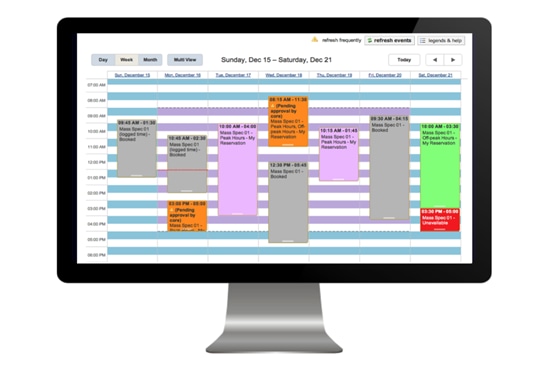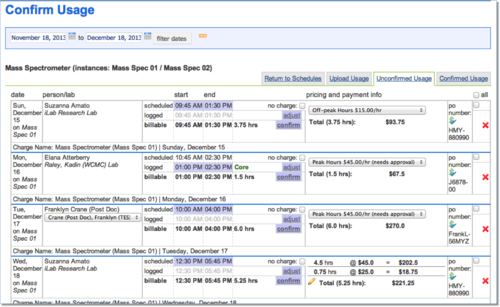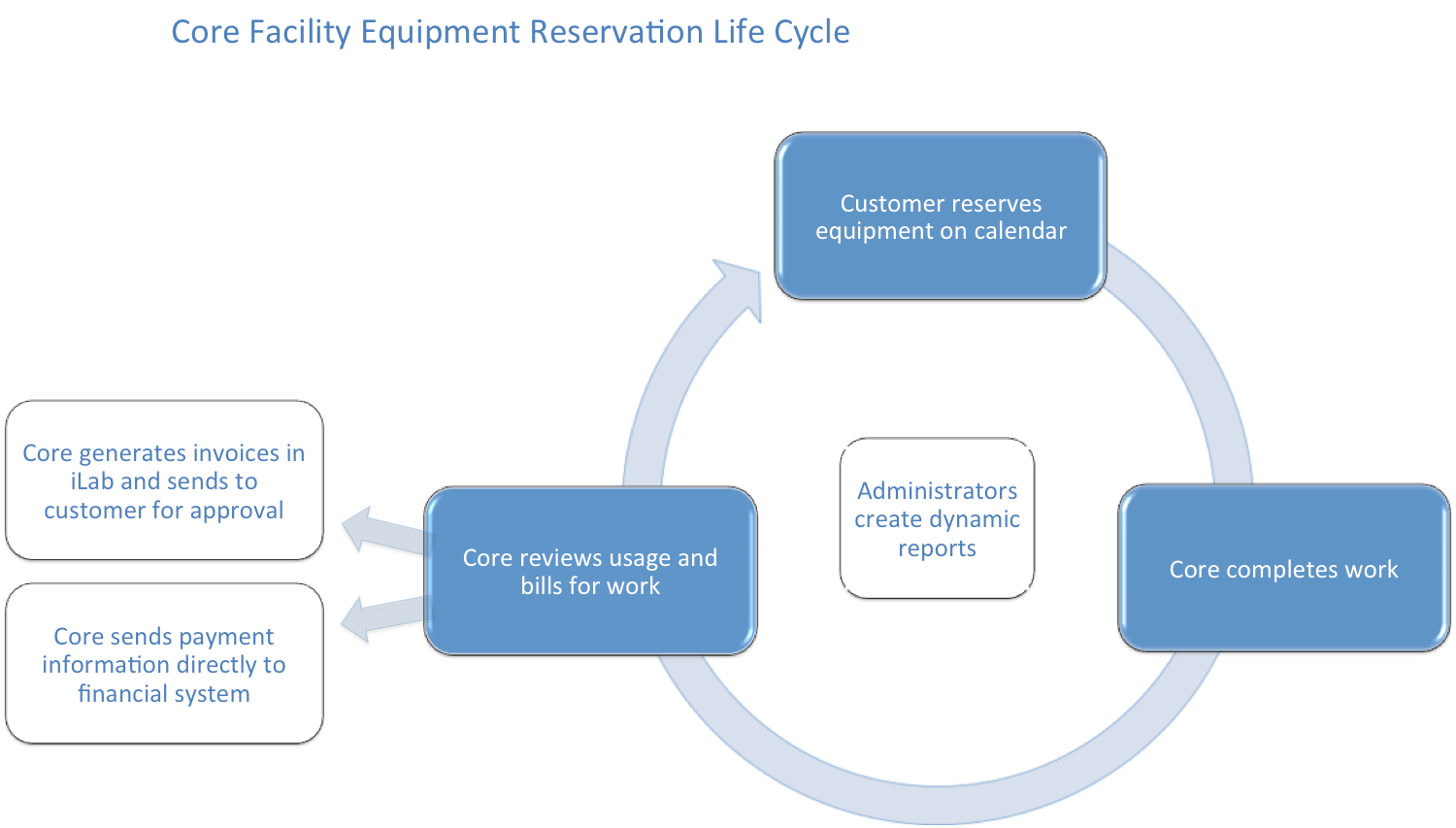- Products
- Chromatography
- Mass Spectrometry
- Certified Pre-Owned Instruments
- Spectroscopy
- Capillary Electrophoresis
- Chromatography & Spectroscopy Lab Supplies
- Instrument Repair
- Sample Preparation
- Chemical Standards
Analytical Instruments & Supplies
- Cell Analysis
- Automated Electrophoresis
- Microarray Solutions
- Mutagenesis & Cloning
- Next Generation Sequencing
- Research Flow Cytometry
- PCR/Real-Time PCR (qPCR)
- CRISPR/Cas9
- Microscopes and Microplate Instrumentation
- Oligo Pools & Oligo GMP Manufacturing
Life Science
- Immunohistochemistry
- Companion Diagnostics
- Hematoxylin & Eosin
- Special Stains
- In Situ Hybridization
- Clinical Flow Cytometry
- Specific Proteins
- Clinical Microplate Instrumentation
Clinical & Diagnostic Testing
- Lab Management
- Lab Consulting
- Software & Informatics
- Genomics Informatics
- Microplates
- Chromatography & Spectroscopy Lab Supplies
Lab Management & Consulting
Lab Software
Lab Supplies
- Dissolution
- Automated Liquid Handling
- Vacuum Technologies
- Leak Detection
Dissolution Testing
Lab Automation
Vacuum & Leak Detection
- Applications & Industries
- Academia
- Biopharma/Pharma
- Cancer Research
- Cannabis & Hemp Testing
- Cell Analysis
- Clinical Diagnostics
- Clinical Research
- Companion Diagnostics
- Infectious Disease
- Energy & Chemicals
- Environmental
- Food & Beverage Testing
- Genomics
- Materials Testing & Research
- Omics
- Pathology
- Security, Defense & First Response
- Vacuum Solutions
- Training & Events
- Agilent University
Mass spectrometry, chromatography, spectroscopy, software, dissolution, sample handling and vacuum technologies courses
- Pathology Education
On-demand continuing education
- Dako Academy
Instrument training and workshops
- Services
-
- Maintenance & Repair
Service Plans, On Demand Repair, Preventive Maintenance, and Service Center Repair
- Lab Operations Management
Software to manage instrument access, sample processing, inventories, and more
- Compliance Services
Instrument/software qualifications, consulting, and data integrity validations
- Instrument Training & Method Services
Learn essential lab skills and enhance your workflows
- Lab & Instrument Relocation Services
Instrument & equipment deinstallation, transportation, and reinstallation
Lab Management Services
- Lab Business Intelligence
CrossLab Connect services use laboratory data to improve control and decision-making
- Lab Enterprise Services
Advance lab operations with lab-wide services, asset management, relocation
- CrossLab Start Up
Shorten the time it takes to start seeing the full value of your instrument investment
- Agilent Community
- Financial Solutions
- Agilent University
- Instrument Trade-In & BuyBack
Other Services Header1
Other Services Header2
- Lab Solution Deployment Services
- Instrument & Solution Services
- Training & Application Services
- Workflow & Connectivity Services
- Oligonucleotide GMP Manufacturing
Pathology Services
Nucleic Acid Therapeutics
- Advance Exchange Service
- Repair Support Services & Spare Parts
- Support Services, Agreements & Training
- Technology Refresh & Upgrade
- Leak Detector Services
Vacuum Product & Leak Detector Services
- Support & Resources
- Agilent Community
- Instrument Support Resources
- Columns, Supplies, & Standards
- Contact Support
- See All Technical Support
Technical Support
- Financial Solutions
- Instrument Subscriptions
- Flexible Spend Plan
- eProcurement
- eCommerce Guides
Purchase & Order Support
- Application Notes
- Technical Overviews
- User Manuals
- Life Sciences Publication Database
- Electronic Instructions for Use (eIFU)
- Safety Data Sheets
- Technical Data Sheets
- Site Prep Checklist
- Brochures
- Catalogs
- Videos
Literature & Videos
- Solution Insights
- ICP-MS Journal
- Certificate of Analysis
- Certificate of Conformance
- Certificate of Performance
- ISO Certificates